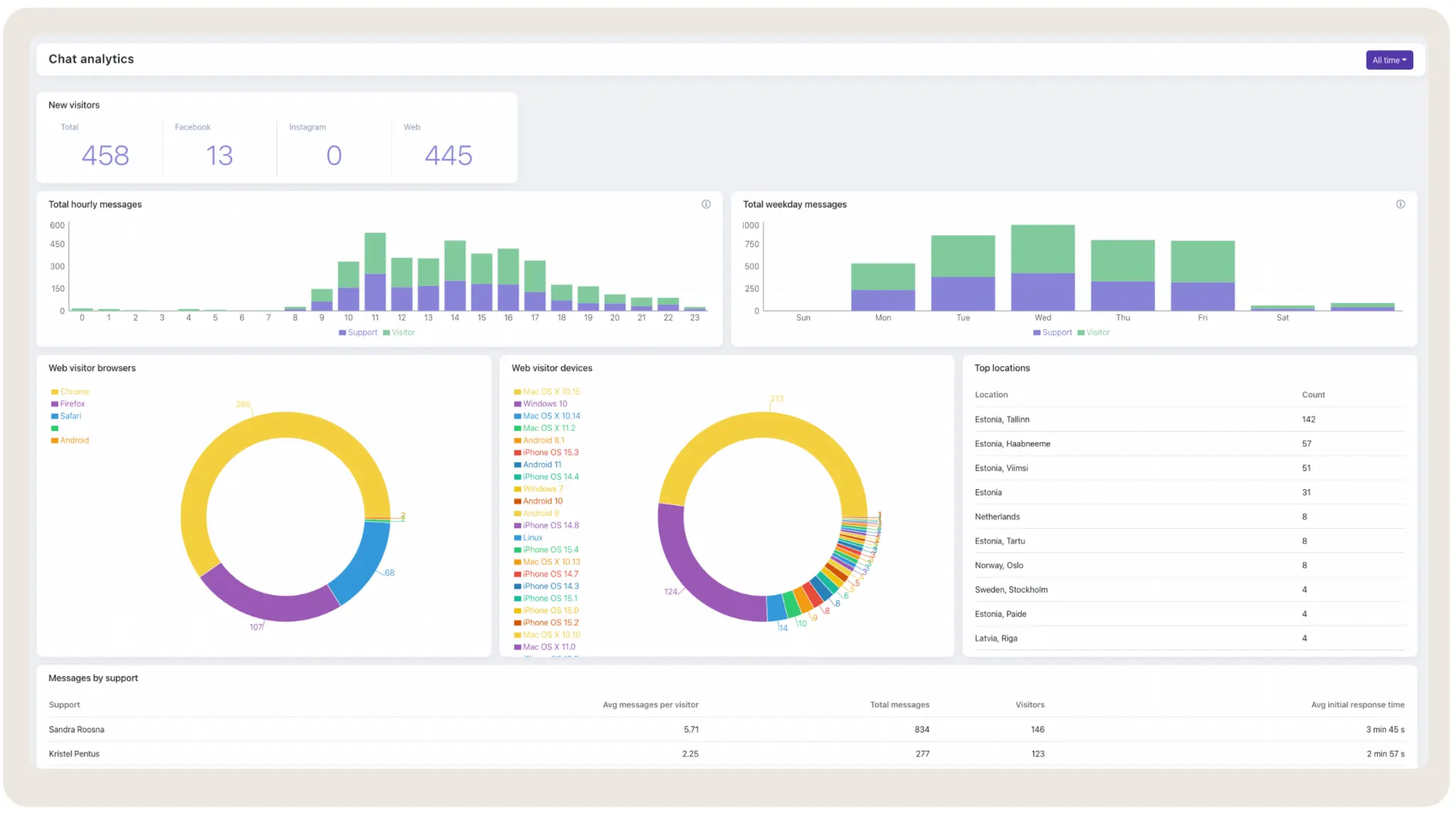GROW WITH ASKLY CHAT
SCALE YOUR E-COMMERCE TO NEW MARKETS WITH EASE
Offer multilingual AI-powered support with Askly chat. Gain trust and save up to 75% on customer support costs. No hiring. Ever.
- 2-min setup. No code.
- 14 days free trial

JOIN BOOMING E-STORES
Trusted by businesses, loved by customers

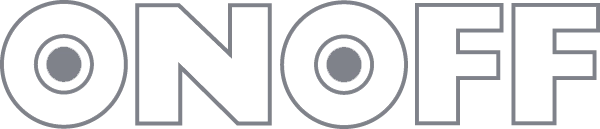




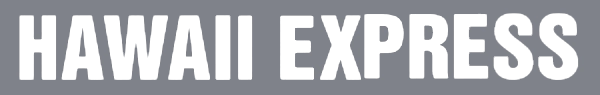
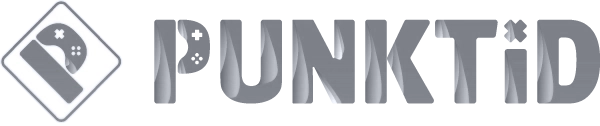































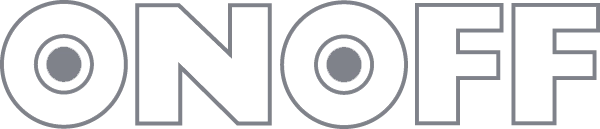













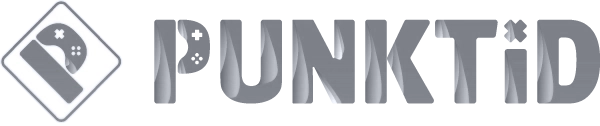























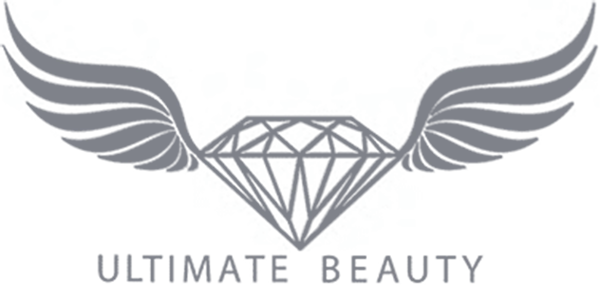




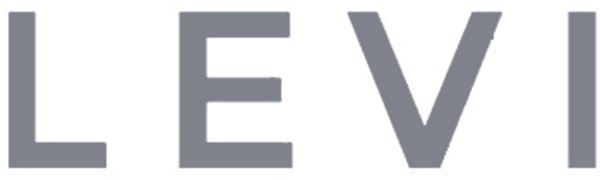


...and hundreds of other businesses
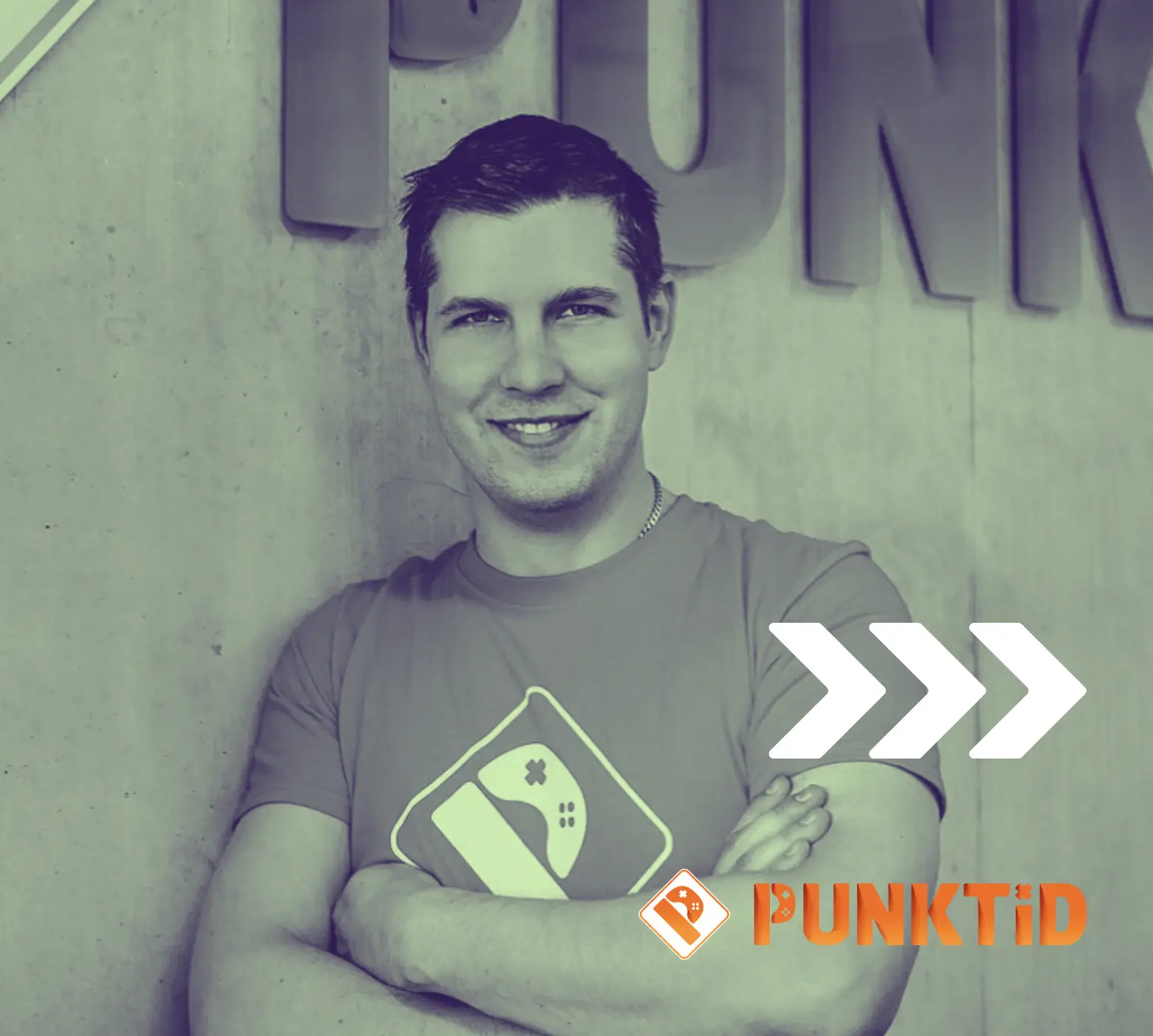
The shift from Zendesk to Askly enabled Punktid to enter 6 markets and cut customer service budget by 75%. Providing high-quality and scalable support with Askly is truly easy.
Hannes Niid, the CEO and Founder at Punktid
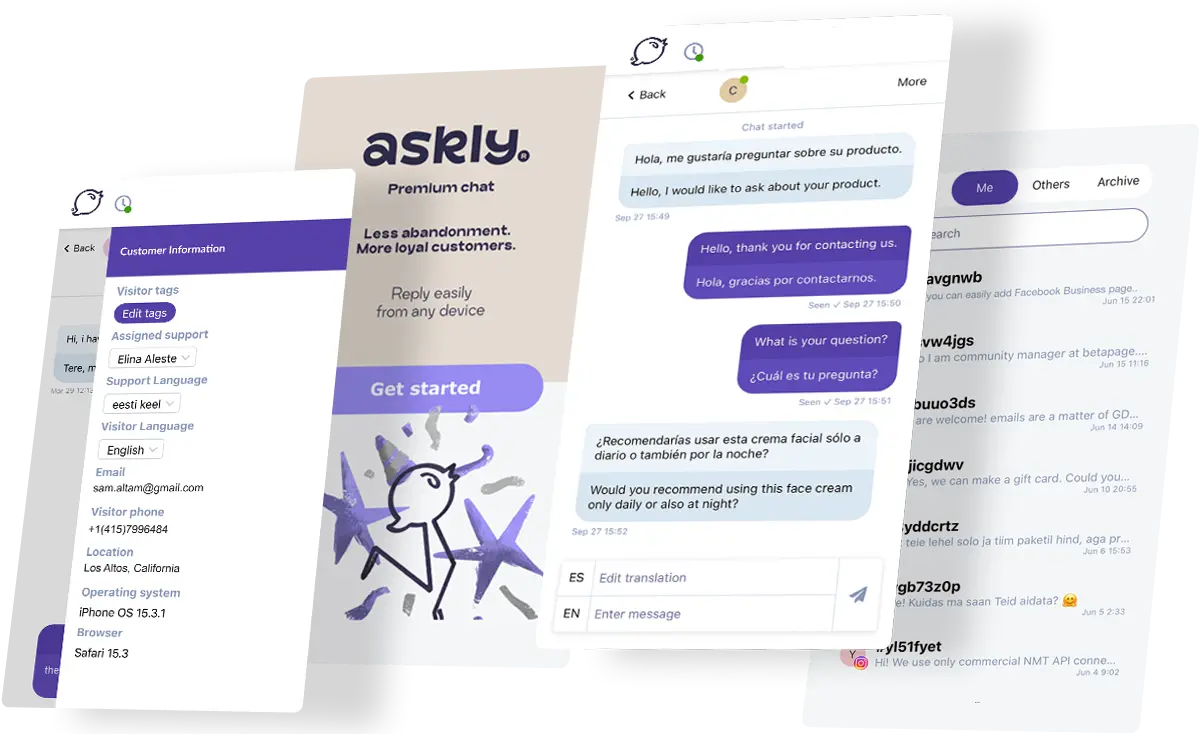
2-MINUTE SETUP
Give your customers and team superpowers
Askly allows customers to ask in their preferred language. You can respond in yours. 30+ languages. Use live chat or best-in-class AI Assistant with ease. Without language barriers.
96%
Customer satisfaction
24%
Less abandoned carts
+500%
Longer website sessions

107921+
Happy Customers
Faster Resolution
NO DEVELOPMENT NEEDED
Exceptionally personal CX that wows customers
Askly is the only chat platform that:
- welcomes your customers in their preferred language
- seamlessly translates conversations in real-time
- builds trust in your business
FEATURES FOR SUCCESS
Expand markets, grow profits fast
Premium chat with AI automation
Askly comes with full localization and premium features: the only chat that makes every visitor trust your site and teams' work easier.
No language barriers
Askly opens in your customers' preferred language by default and has real-time translation.
Anti-abandonment tools
Askly is built to help more people complete transactions on your website, detecting exit intent and providing personalized offers.
Conversations history
Unlike most chats, Askly saves every conversation for both your team and the customers.
Team collaboration tools
Assign conversations, use internal chat, add tags, and track your team's performance.
Business Insights
Your support team can see your customer’s location, products they’ve seen, and even their device & browser type.
CHAT MAKES DIFFERENCE
The best of both worlds: people and AI synergy
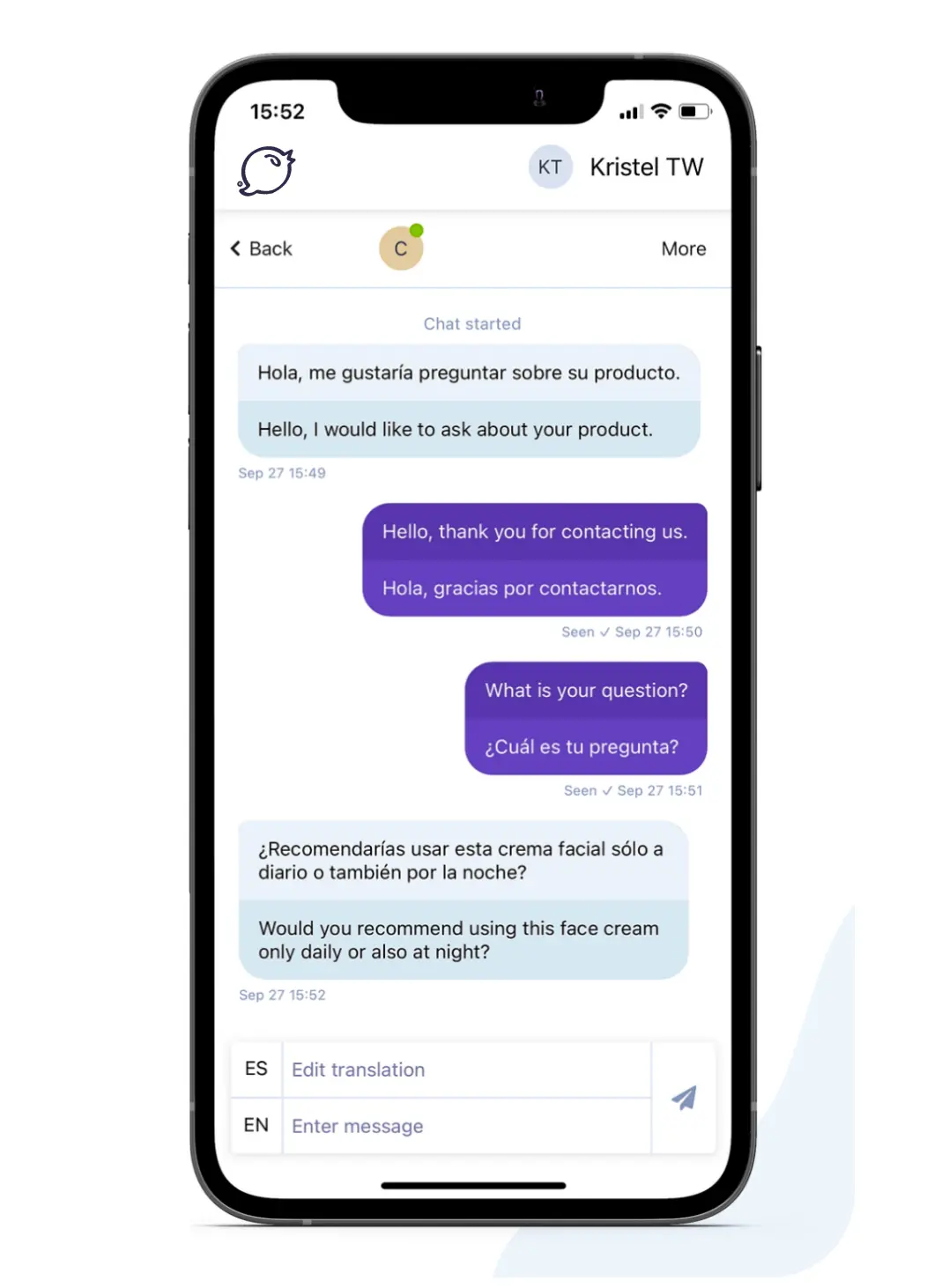
Discover the power of automation. Say goodbye to tedious typing and hello to effortless and multilingual customer support. Create a database of answers, easily accessible for instant responses.
Choose on the go whether to engage with your customers directly or let AI Assistant handle inquiries efficiently, ensuring a seamless customer experience.
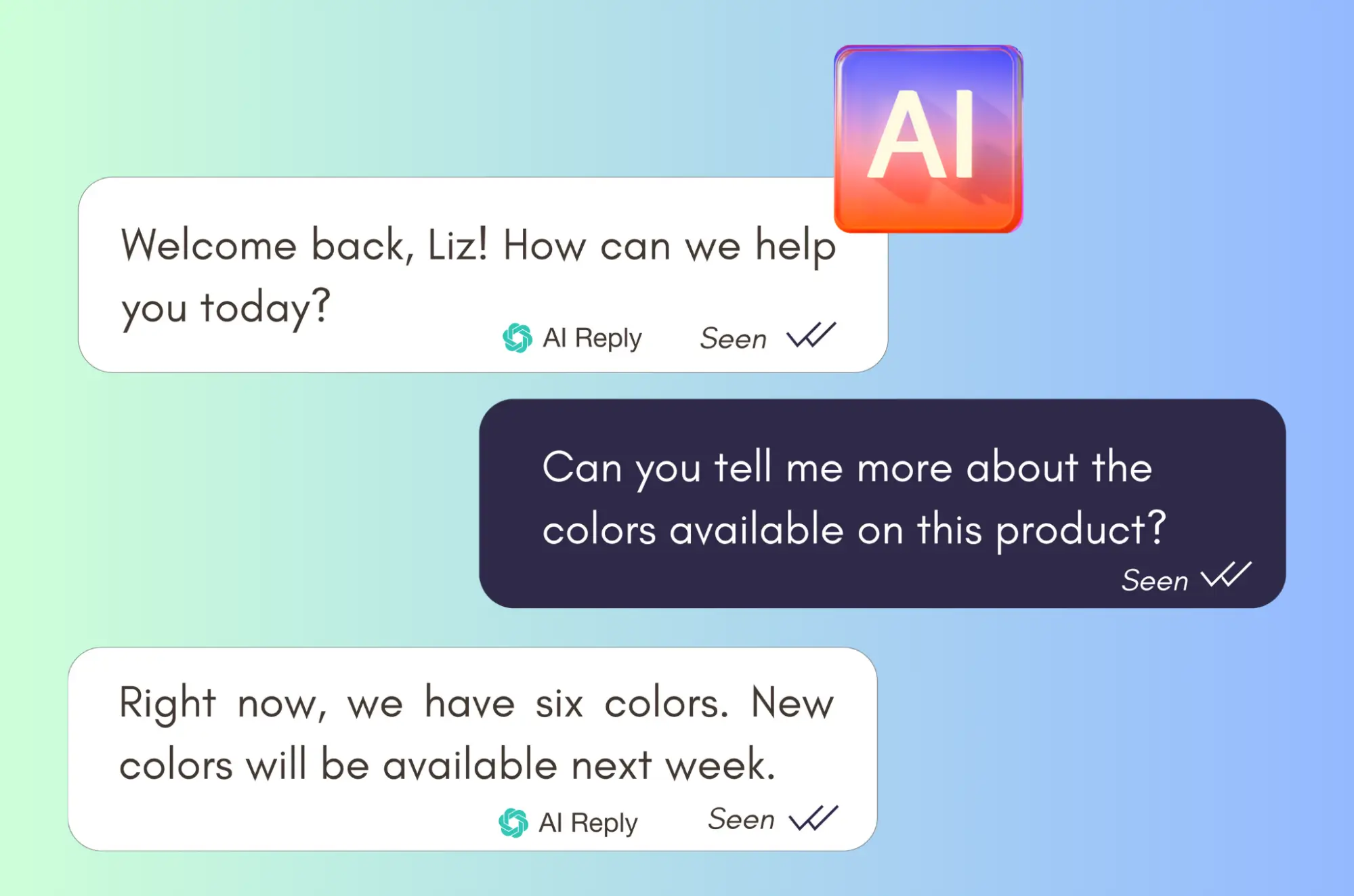
No need to hire additional bilingual staff! Askly has auto-translate for both customers & agents. Only leading commercial neural machine translation API technologies are used. Currently 27 languages are available. More upon the request.
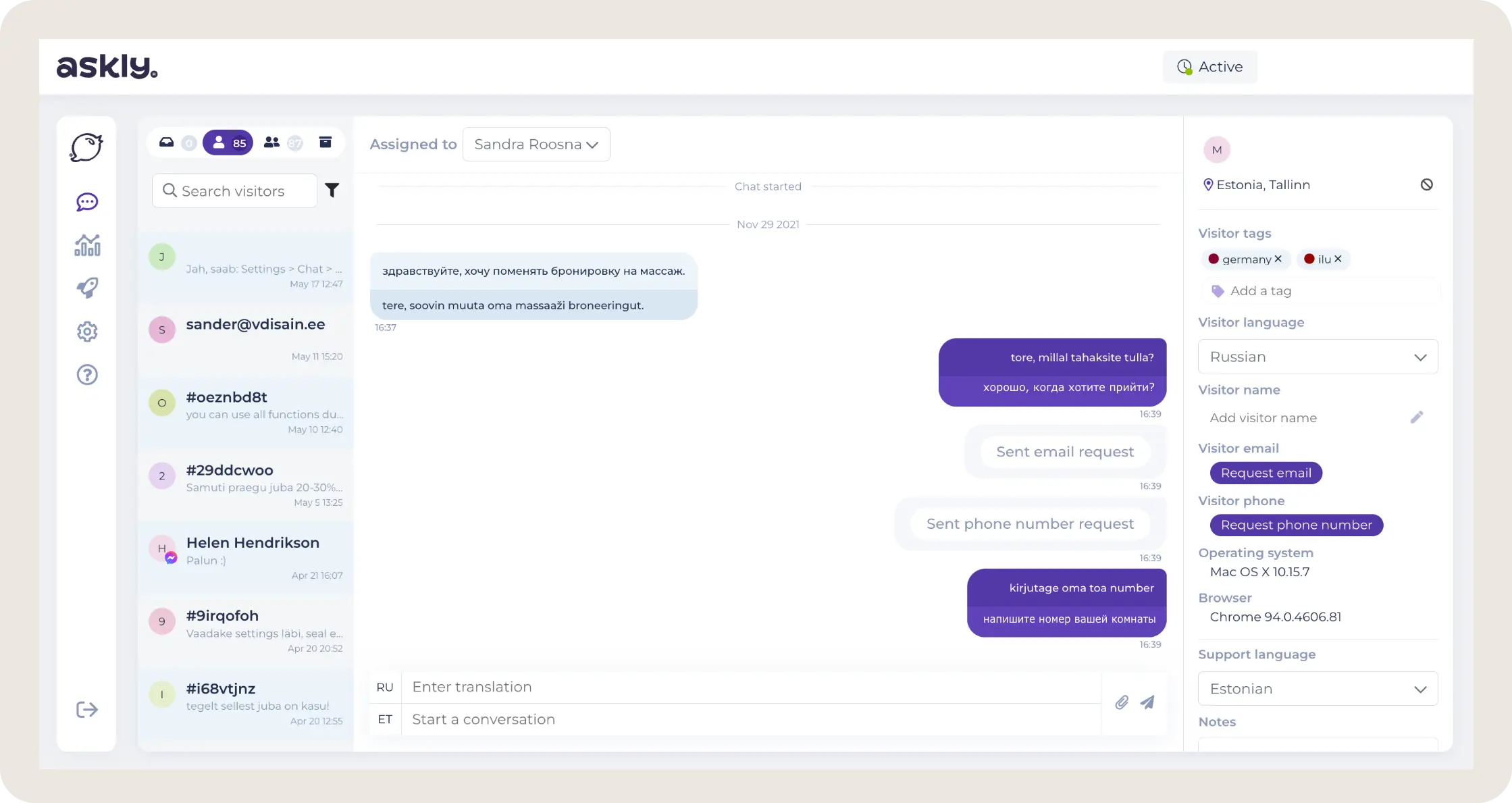
Save time by replying to the customers from your smartphone or tablet. If you have social media accounts, it's easy to integrate all website, Facebook and Instagram messages into Askly app. Go to your Settings > Setup > Add FB and IG pages.

Reply to all website and social media messages in one place. Don't waste your time on supporting customers across various channels. Especially where they cannot make a purchase. Consider adding automated replies on your social media accounts and invite customers on your website to ask their questions right on your website, where they can complete purchase or booking. Settings > Setup > Add Facebook and Instagram pages.
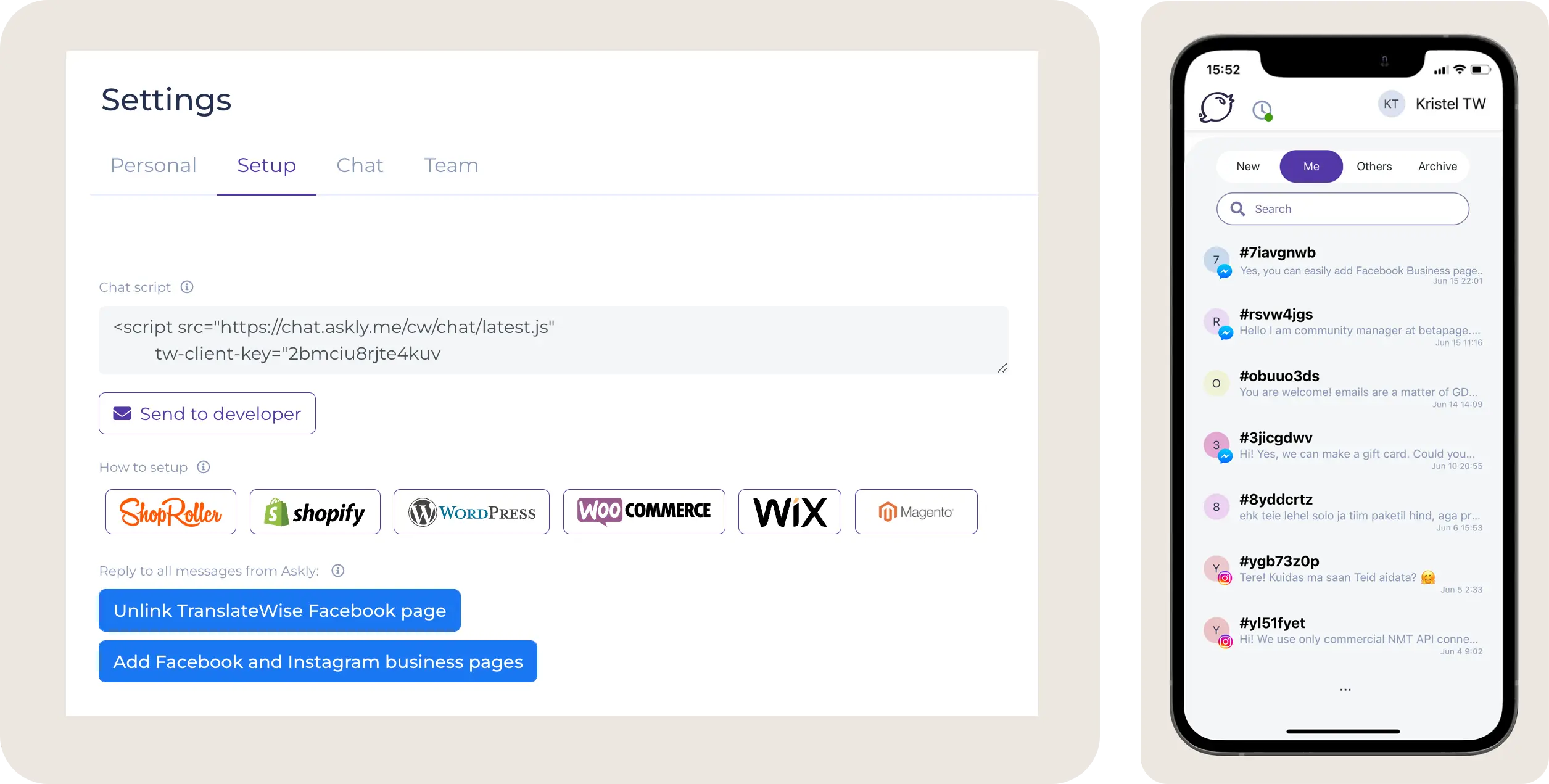
Introducing our FAQ section: your go-to hub for quick answers to common queries without disrupting your customer’s shopping journey.
Create an extensive FAQ database instantly in 30+ languages, ensuring a seamless experience for every customer worldwide.
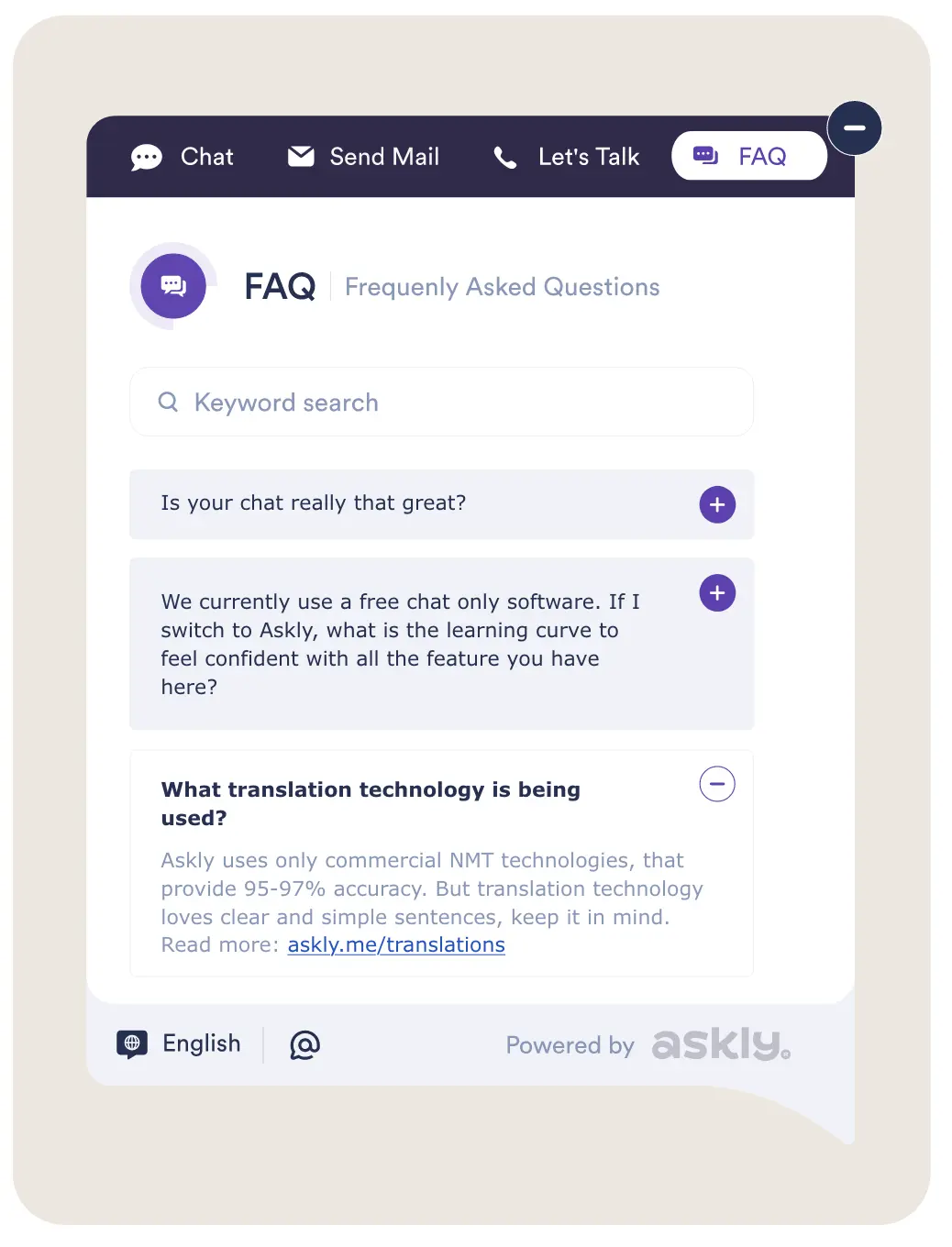
Add team members, choose roles, assign conversations, leave notes.
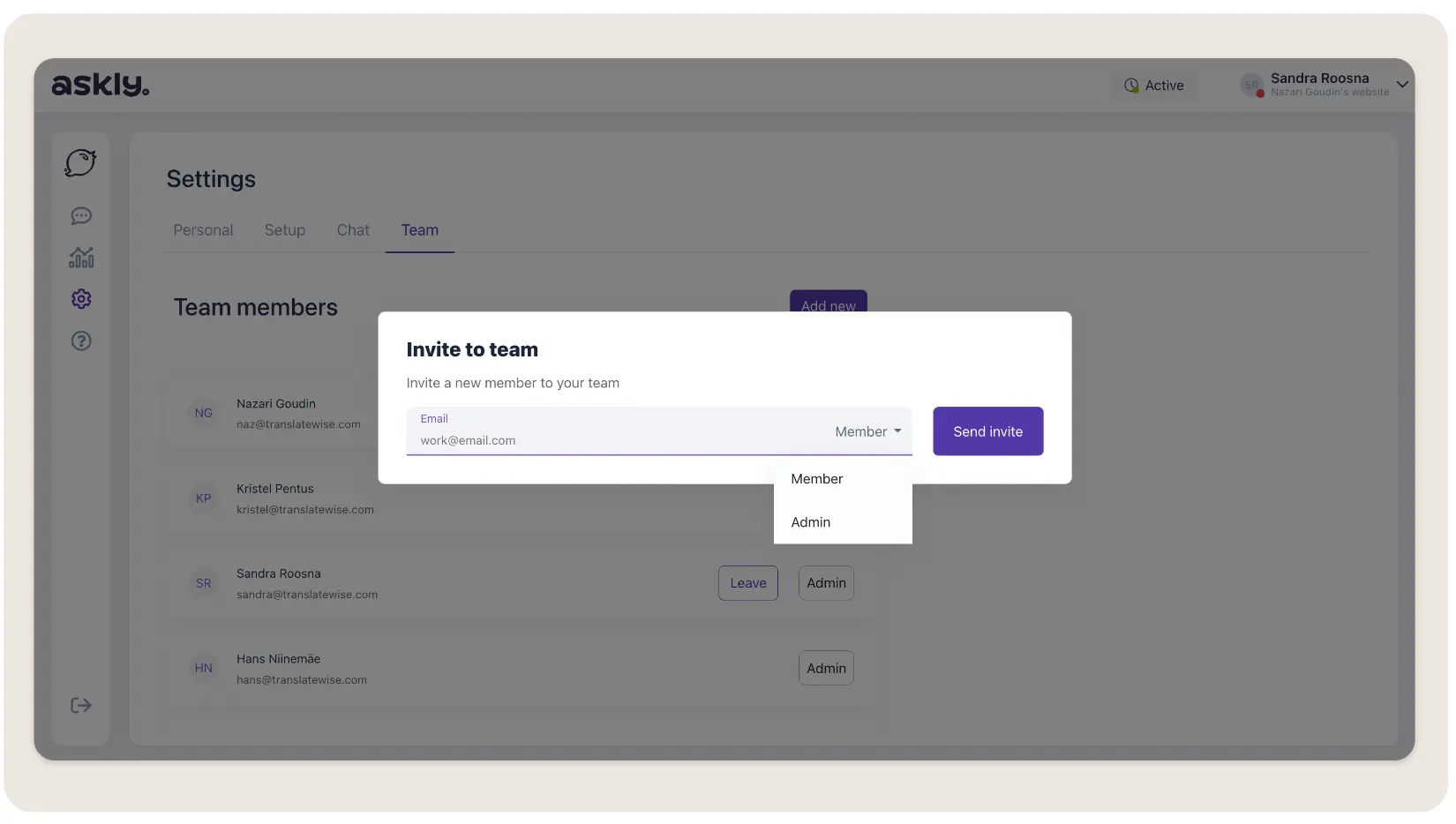
Get marketing & sales insights from your actual conversations with customers.